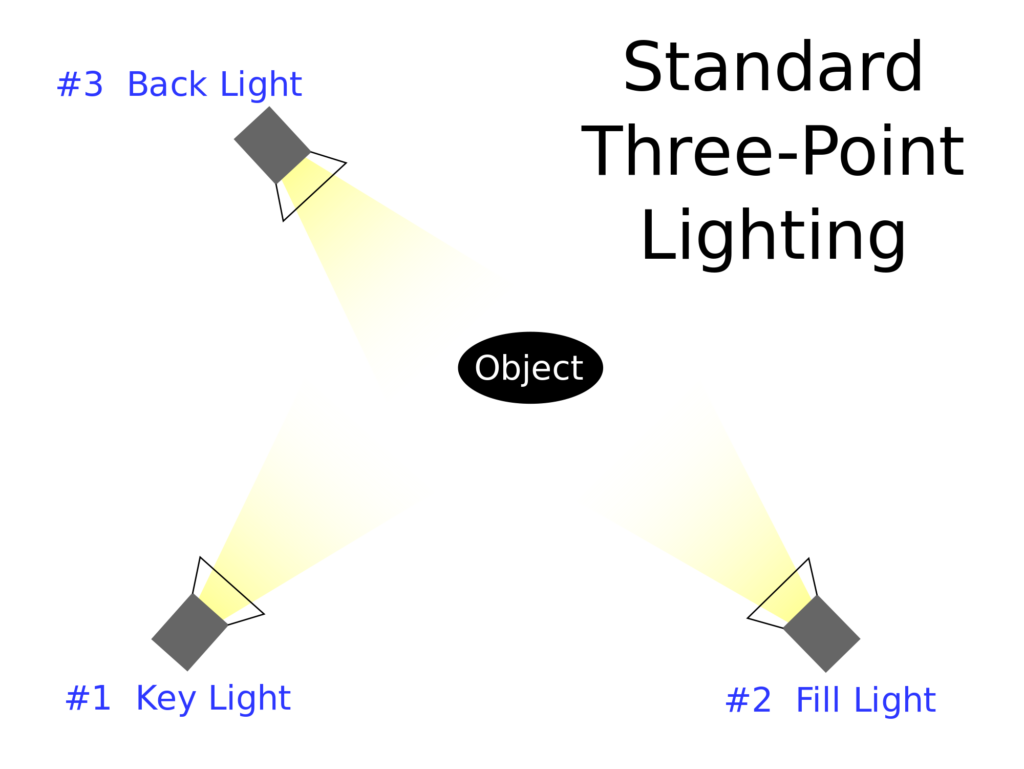Recording Speeches
There has been a rapid and significant increase in the amount of technology designed for human communication over the last twenty years, and the importance of video communication in particular has only increased since the pandemic. People are going to have to adapt to this new reality if they want to be successful. It is incredibly likely that you will have to give an interview, or presentation online. Many speech and debate courses still teach students how to speak in front of a live audience, and have yet to address contemporary communication needs. This lesson is going to offer some advice for how to meet the technology requirements that come with online video communication. We address four facets of technology that all contribute to managing and improving your online video presence: video sharing applications, cameras, lights, and audio.
Video Sharing Applications.
There are several video sharing sites that exist, but by far, the most popular is YouTube. This website has seemingly unlimited space for users to upload videos, simple privacy settings, video editing tools, and other features like the ability to make playlists. We are going to focus on this particular video sharing application, as well as other Google applications because of how accessible it is to the public at large. Once you have accessed YouTube, you should take the time to change a few default settings. In particular, it is highly suggested that you change the security settings for the videos you will upload. To do this you will need to access your YouTube studio by clicking on the picture in the upper right hand corner of the screen. This will bring up the “YouTube studio” button. Once you are in your YouTube studio, look at the menu on the left and select “Settings.” This will create a pop-up window with a menu, select “Upload defaults.” Go to the “Visibility” field and click on the drop-down menu. There are three options. ‘Public’ means that anyone can view the videos that you post and they are searchable in YouTube. ‘Unlisted’ means that your videos are not searchable in YouTube, so viewers must have the URL to the video if they want to watch it. ‘Private’ means that videos are not searchable in YouTube and viewers must be given special permission to watch the video by the account holder. We strongly urge you to select ‘Unlisted’ for your default setting to maintain privacy, but also to avoid the hassle of approving every viewer that wants to see your speech.
Cameras
The ubiquity of cameras is rapidly changing our society. Online communication courses wouldn’t be possible if not for the widespread access to video recording. The result is a wide selection of options that you have when deciding to record, each with benefits and drawbacks. Traditional video recorders have several settings and features that allow you to customize the look of your recording. Some of the benefits include the ability to attach the camera to a stable tripod, the ability to zoom in and out to frame your shot, and the ability to add devices like remotes and microphones to add even greater quality to the recording. The biggest drawback to using a video camera is undoubtedly the cost, but if you have access to one, then you should seriously consider using it for your speeches. You should note that, unless you know how to connect your camera to your computer, this will not be an option for live streaming assignments. It is much more likely that you have access to a smartphone with video recording capabilities. This is sufficient for the purposes of this online communication course, but it is good to be aware of the shortcomings of recording with your phone. One drawback is that you need to think about how to place your phone while recording. There are specialty stands that are made for recording with your phone, but most people don’t have one, and settle on propping up their phone on a flat surface. The most common outcome is an “upshot” of the speaker, which is rarely flattering. The alternative is to hold the phone while speaking, which gives the appearance of a selfie, but also occupies your hand while speaking. This is not necessarily a bad thing, but requires coordination, especially if you are using notes during your speech. Of course, lack of coordination may also result in a shaky video. The third most common option is to simply use the camera built into a computer, or webcam. These cameras have become standard on laptops and are fairly inexpensive to purchase for a desktop. The benefit is that they are easy to stabilize, and you also have a computer screen nearby for any evidence or notes that you want to reference during the speech. The computer screen, though, is also a drawback because it is easy to read your information off the screen, rather than participate in an engaging delivery. Speakers should practice spending most of the recording time looking directly into the camera.
Lighting
Even for amateur producers of video content, lighting is a critical element for making good images. If you have the ability to shoot in natural outdoor light, that is ideal, and it’s free! But for many people, shooting outdoors is inconvenient because they do not have availability during the day for recording speeches, or there is too much noise outside for clear audio. If you find yourself in this situation, then you will need to think about how to set up lighting for the best shot possible. Be sure to avoid the mistake of having too much backlighting. This is when the source of light comes primarily from behind the subject. The result is that the person on camera looks like a talking silhouette. Instead, follow a standard three-point lighting configuration. The purpose of the three lights is to avoid distracting shadows on the object. Generally, a standard three-point lighting configuration requires one light on either side of the subject, angled 45° from the camera, and one (dimmer) light behind the subject. Focused light is the best, but if all you have are lamps that you can arrange, then something is better than nothing. Be careful about using fluorescent light, because the camera will accentuate any flickering during recording.
If you don’t have good sources of light, there are some creative alternatives. The easiest way to meet your lighting needs is to use natural light. The limitations to this approach are weather and time of day. But, if you are able to schedule your time to record on a sunny day, there is no equal to natural light. This doesn’t necessarily mean that you need to go outside, especially if you cannot control the sound around you. You can utilize natural light by simply setting up your shot in front of an unobstructed window. We have even seen setups where students attach their phone to a clothes hanger, and hang it in front of a sunny window.
Audio
Sound is easily the most overlooked factor in producing a quality video, but there is a reason why some of the most famous YouTubers in the world are always on screen talking into a large microphone, or are wearing a headset with a built-in mic. Take the time to not only consider what audio equipment you are going to use, but also to test out your equipment beforehand. There are a few options to consider when thinking about how to record the audio for your videos. Practically all video recording devices, whether they are laptops, smartphones, or video cameras, have a built-in audio recorder that syncs with your video when recording. While this is convenient, there are some common drawbacks. One is that the built-in device isn’t always of the highest quality, so you have to place the microphone fairly close to the object, which then affects the framing of your shot. Another is that if you are recording outside, any wind that might occur could be recorded, resulting in a loud static-like sound. Still, if you find that your built-in device is adequate for the purposes of asynchronous debate, consider yourself lucky to use it. If your built-in device proves inadequate, a fairly inexpensive solution is to use a headset with microphone combination. These have become increasingly popular with gamers, as well as YouTube commentators. The benefits are that the microphone can be placed close to the speaker’s mouth to pick up every word, as well as avoid a lot of the ambient noise in the room, or other echoes. These headsets are somewhat limited because they don’t necessarily plug into video cameras or phones, but work well with computers that have cameras installed. Additionally, you have to deal with the visual of speaking with the apparatus on your head. A third option is to purchase a traditional microphone that plugs directly into your video recorder. This might get costly if you are not careful, but the quality is unparalleled. These microphones still need to be placed close to the speaker’s mouth, so it is likely that it will be in the shot while you are speaking. Be careful about breathing into the microphone, as it will cause distracting “pops” in the recording. If you want to participate in online communication courses, these technological considerations are unavoidable. Unfortunately, these requirements may prove to be a bigger burden for some than for others. Be on the lookout for creative solutions. People regularly share new, and innovative ways to participate online. We are constantly searching for ways to improve student access to learning environments, but we are confident that the vast majority of students have the ability to meet these technological needs.