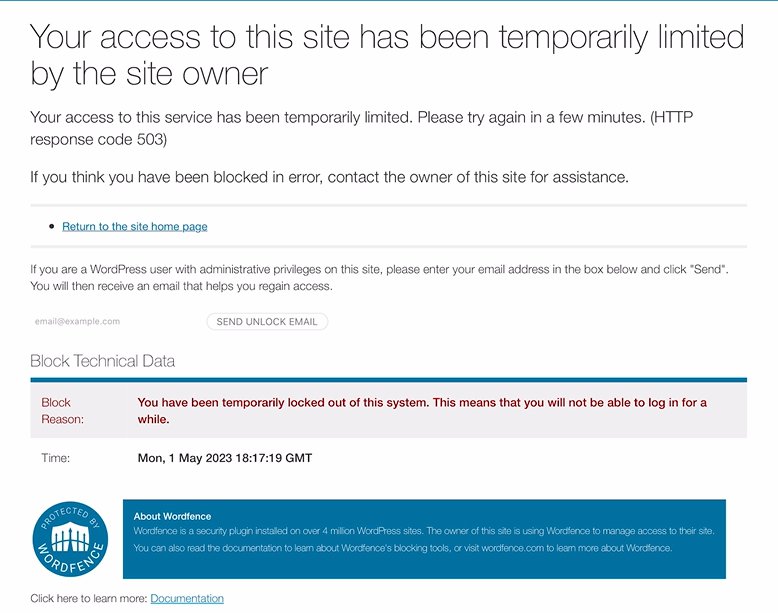
If you are receiving this screen it means you have unsuccessfully tried to log into your account more than 10 times within a 4 hour window.
You will be locked out for 30 minutes before you can try again.
Here are the most common solutions:
1. This login is not the same as Canvas. You must use the email address you used to register for this site as your username. If you have multiple email accounts and are not sure which one you used, search for an order confirmation email from ProtoCommunications. If you don’t see one, odds are you used a different email to register for this course.
2. Reset your password (yes it’s annoying but save the new one in your phone or browser or diary and you won’t be locked out again)
3. Add @gmail.com (or whatever provider you use for email) after your username. Some iphone users have experienced an issue where their facial recognition login saves the wrong username by removing “@gmail.com” from the end. Using facial recognition again will just attempt the same login details and yield the same failed result. Outsmart the machine. Type your username and password like it’s 2005.
4. If the same username and password did not work the first 9 times, odds are it will not work when you try the same credentials for a 10th time. If your best Sherlock Holmes deduction cannot help you remember your password, contact us and we will send a password reset link.
If you do find yourself locked out, use this next 30 minutes to reflect. Breathe. Remember. We believe in you.
